In this article:
Where is it?
You’ll see this report page as soon as you’ve saved a custom report from any location in MeetMax (more on this below).
Head to the Reports tab. Then choose Custom Library:

How this list works
The Custom Library page is a central location for the custom reports you and your team have created throughout MeetMax.
Here’s an example, where we’ve created a number of custom reports. Next to each report name, you’ll see the email address of the team member who created it:
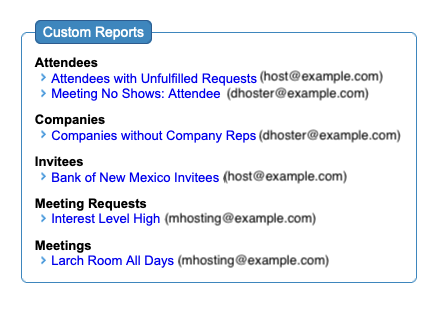
When you click any link on this page, the report downloads to your computer in Excel format. You can open it in any spreadsheet software.
| If you'd rather work with a report on-screen, you can also access the report from the tab of MeetMax where you created it. |
Where to create custom reports
Below are all the pages of MeetMax where you can create and save a custom report. Click the links for instructions.
- Attendee List (includes Company Reps)
- Company List
- Meeting Request List
- Meetings List
- Presentations List
- Activity Attendees List
When anyone on your team saves a new custom report, they can set it as Shared. That way it will appear on the Custom Library page:




