Any of your MeetMax events can be made into a template. That way, you can instantly copy settings, forms, and more into a new event.
In this article:
- Where is it?
- Why is it important?
- What’s included in a template?
- Creating a template event
- What happens when a template event is archived
Where is it?
Once you have the template event, you’ll use it when you create a new event:

Your template events appear in the Copy setup from previous event menu:
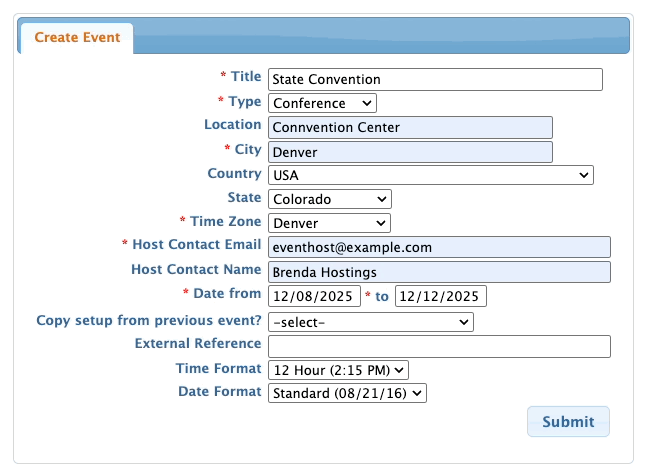
Why is it important?
If you’re hosting multiple events in MeetMax, templates make a big difference:
- Instead of copying custom settings, forms, messages, email wrappers, and menus from old events to new, you can replicate all these elements with one click.
- Templates help your team keep events consistent. Any Admin can create a new event and be sure that all its settings and customizations are correct.
- Your team will also have the flexibility to make one-time customizations in any event, but not have those appear in future new events.
Think of the template as a customized blank slate for new events.
What’s included in a template?
A template can include any or all of the custom elements you see listed below. What's included depends on how the event is set up:
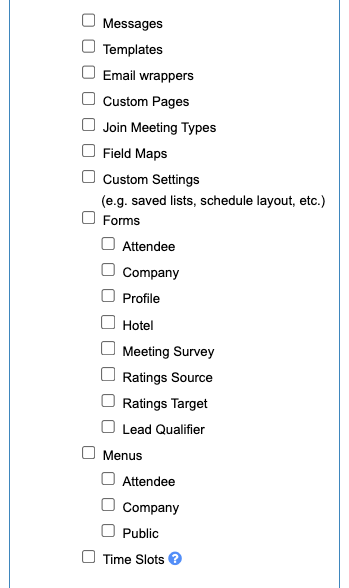
| For data security, we recommend that a template not include any participant data, like Attendee and Company details, file uploads, and meeting records. (More on this below.) |
Creating a template event
The process you use depends on how long you’ll need the template.
For templates you’ll use for less than 15 months:
- Step 1. Choose an existing event you want to reuse.
- Step 2. Reach out to our Support team to convert this event into a template event. The new template will retain any participant or meeting records.
- Step 3. The new template will also have the same end date as your original event. 15 months after that end date, MeetMax will either archive the participant data or delete the template - depending on whether you’re subscribed to our Event Data Archive service.
-
If the template is archived, you won’t have access to its settings at that point. Only participant data will be archived.
For templates you’ll use for a longer period of time:
- Step 1. Start with an existing event that you’ll want to reuse as a template. Have our Support team convert this event to a template.
- Step 2. Now, make a clone from this template. The cloned event retains all the settings, but no participant data.
- Set the event dates for this clone far into the future - several years is fine, depending on how long you want to keep the template.
- Step 3. Reach out to Support once again, and have them convert this clean copy into a template. It will now be available in your account until 15 months after that future end date you set.
- Step 4. The original template event (that contains participant data) will be either deleted or archived 15 months after its end date.
-
As stated in our data security policy, we will not store personally identifiable information (PII) on our servers beyond 15 months - unless we have a contractual agreement with you to do so. (Reach out to your TWST Sales Rep to subscribe to our Event Data Archive service.) The MSA you signed with MeetMax also states that you will avoid retaining any personally identifiable information (PII) in your events for longer than 15 months.
What happens when a template event is archived
- If you’re subscribed to our Event Data Archive service, MeetMax converts a template event to a regular event. Then we archive only the participant data. You won’t be able to access a template event’s settings from archive.
- If you’re not subscribed to this service, we’ll delete your template at 15 months, like we would any other event.



