This list gives you an overview of all transportation reservations for your event. You can update them from here as well.
In this article:
Where is it?
You’ll find this list in the Transportation tab:
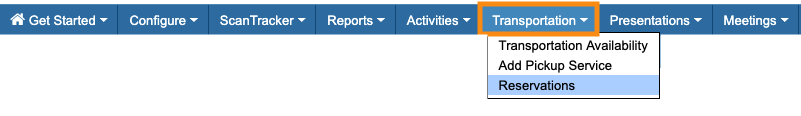
The Transportation Reservations List works in conjunction with the Transportation Availability List.
- The Reservations List is an overview of all reservations.
- The Availability List lets you export lists of reserved Attendees for each transportation service.
Overview of reservations
On this list, you’ll see all of the arrival and departure bookings for each day of your event. They’ll be arranged by pick-up location and date:
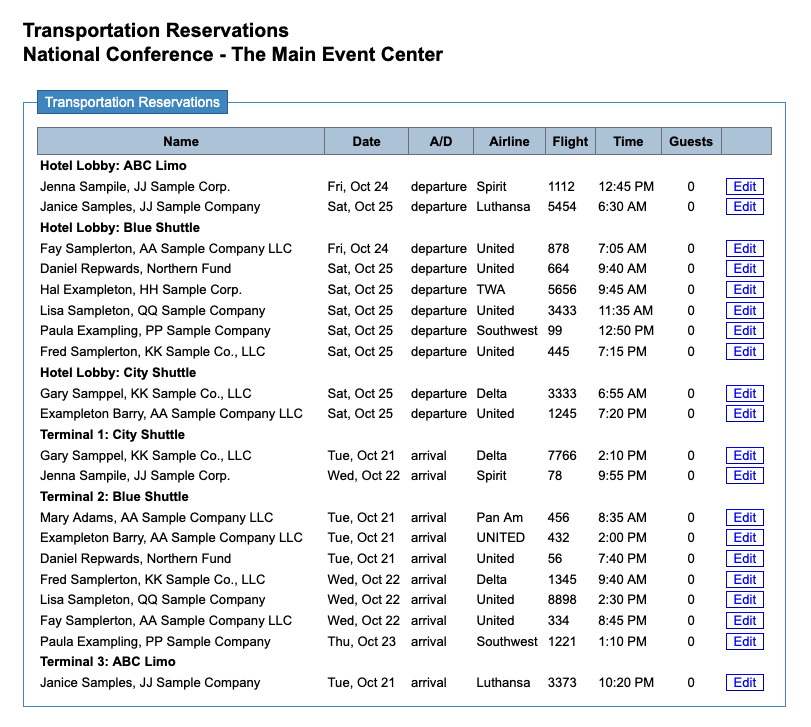
Click the Edit button for any reservation to make changes. They’ll appear in the Attendee’s MeetMax account immediately.
Exporting the list
Head to the top right corner of the page, and you’ll see three ways to export this list:
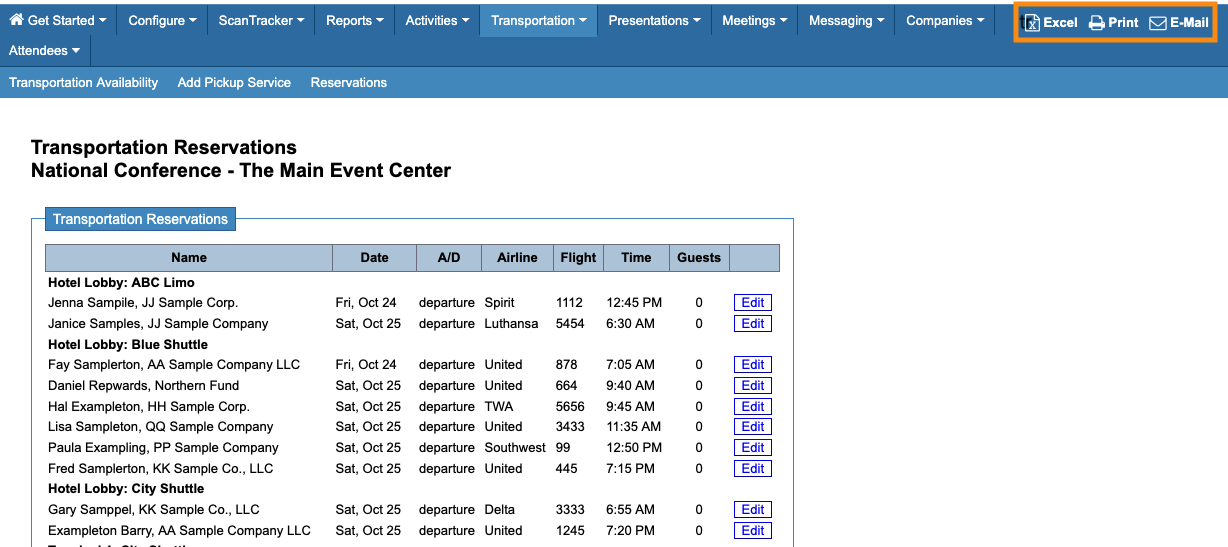
- Excel: Exports the entire list in spreadsheet format. In your spreadsheet software, you could separate the reservations by transportation supplier. Or alternatively, you can export each supplier’s reservations separately from the Availability List.
- Print: Sends the list to your printer. Your printer settings should also allow you to save it as a PDF.
- Email: MeetMax generates an email and places this list in the message.
| As an option, you can also display transportation details on each Attendee's schedule. |
Reservation Change Reports
MeetMax can generate a change report of your transportation reservations.
That way, if you’ve already sent a reservation list to your supplier and then some reservations change, you can easily see what’s changed.



