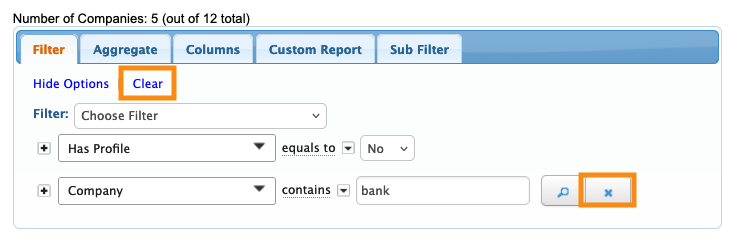The Company List is designed to use like any database - you can shape and reshape it to include whatever information you need at the moment.
MeetMax’s flexible filters help you quickly answer questions and locate specific Companies.
In this article:
Making the data visible
Before you start filtering, you’ll want to make sure the details you need are currently visible in the Company List.
Head to the Columns tab. There, you’ll add or remove data columns, as shown below.
Click Apply to save the changes:
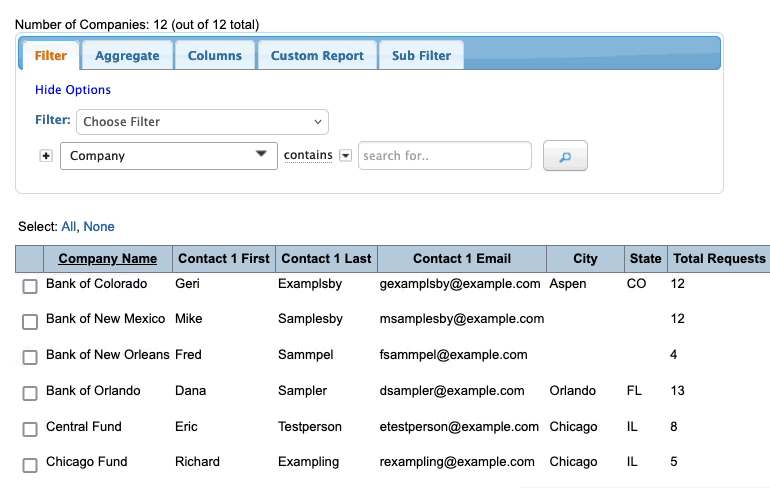
Two sets of filters
In the Filter tab, you’ll identify the specific data you’re looking for.
MeetMax has two menus of filters. You can use either or both, depending on the data you need to locate right now.
- The lower menu has to do with registration details.
- The upper menu has to do with statuses for event participation.
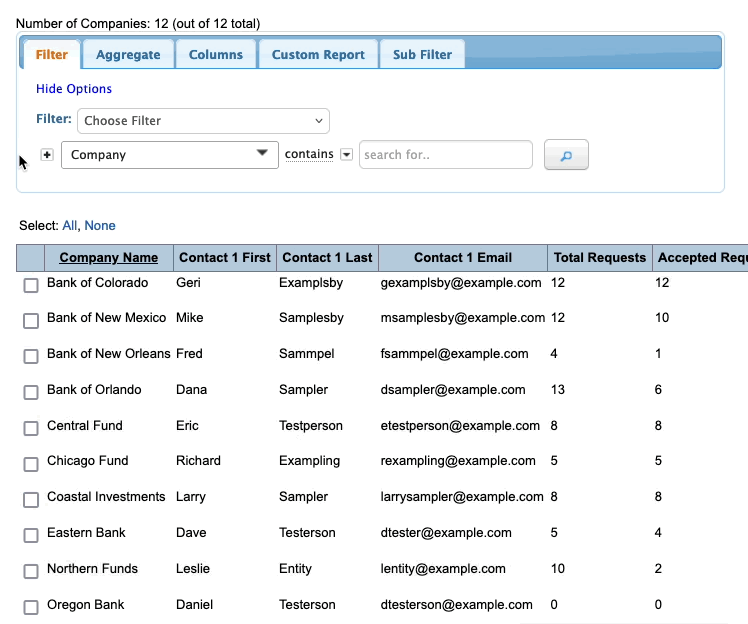
Adding filters
Here’s a simple example. The default filter, Company, narrows the list by company name. You can type in a whole name or part of it:
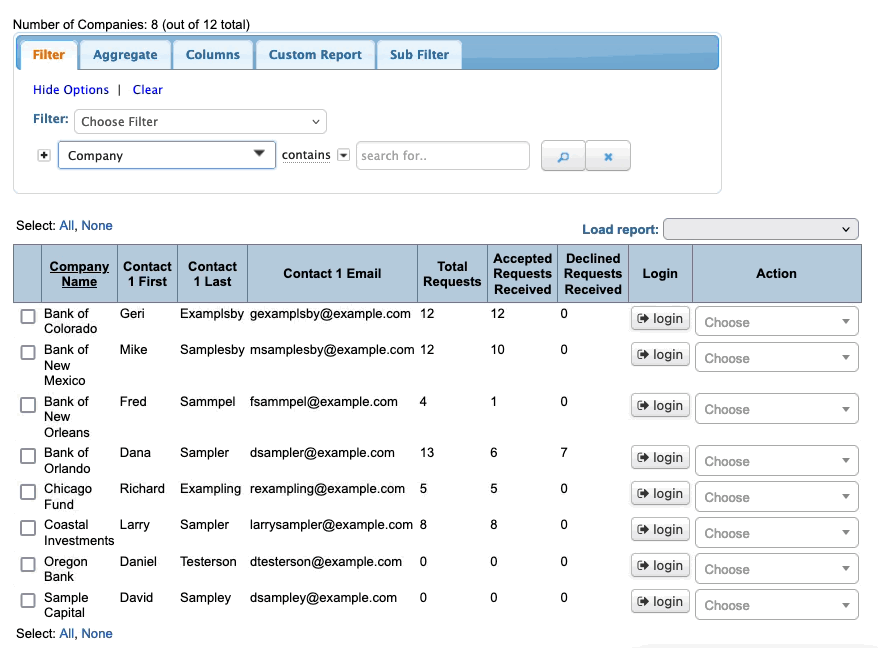
You can filter even further. Click the + button to add a second criteria. You can add as many criteria to your filter as you need.
Here, we’re filtering for participating banks that haven’t filled out a Profile form yet:
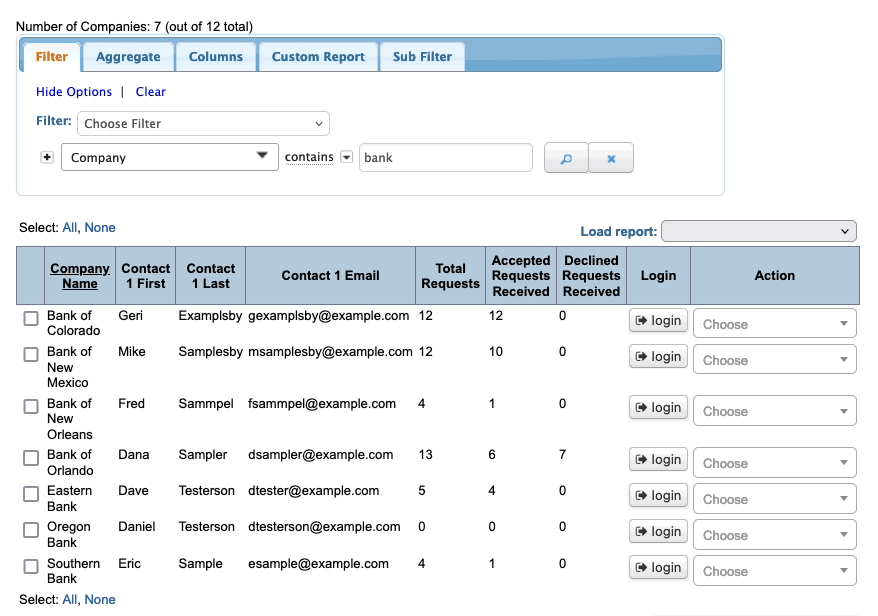
Removing filters
Need to remove a filter? There are two ways:
- Click the X button to remove one filter
- Click Clear to clear all current filters