In this article:
- About the samples
- Activities
- Combined Attendee Meeting Schedule
- Company Registration invite
- Hotel Confirmation
- Investor Registration Invite
- Meeting Requests
- Meeting Schedule
- Presentation Schedule
- Presenting Schedule
- Registration Confirmation
- Survey
- Transportation
- Unexpired Meeting Schedule
- Unified Schedule
About the samples
Learn more about batch emailing from MeetMax here.
The sample emails below show the default form of each email.
- Our Support team will update the email wrapper for your brand.
- You can insert your own content as well, using the Message editor.
You can always preview an email by sending to a test user account.
Activities
You can email this Attachment to both Attendees and Companies.
It displays a list of the Activities the participant has signed up to attend:

| This Attachment doesn't accommodate custom Message content. |
Combined Attendee Meeting Schedule
You can email this Attachment to both Attendees and Companies.
- In the Attendee version, you’ll see an overall meeting schedule that includes all Attendees who work for the same company.
- In the Company version, you’ll see an overall meeting schedule for the Company’s Reps.
In the sample below, everyone from AA Sample Company will get a copy of this schedule, which combines all of their meetings:
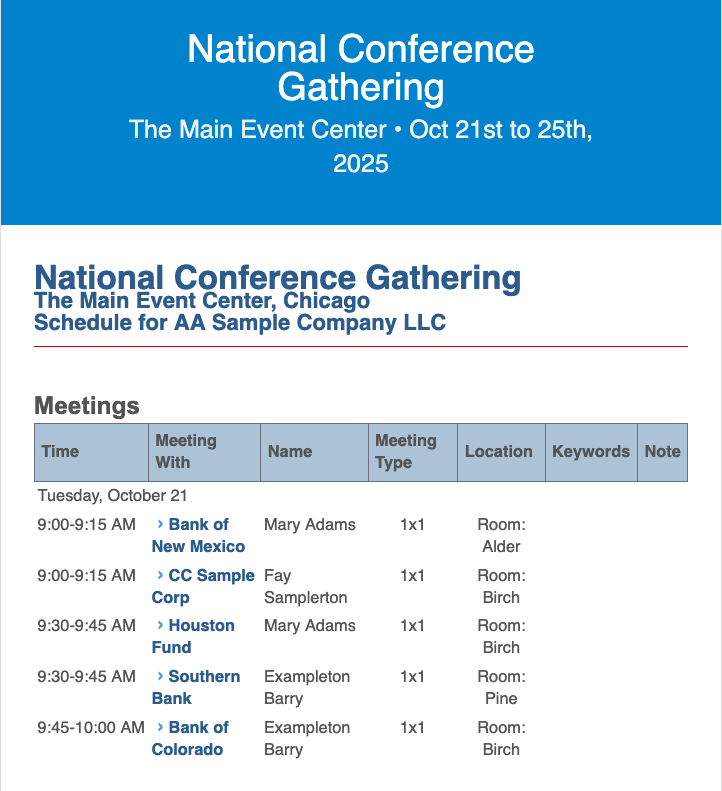
| You can add custom Messages to this attachment, using the Page URL sched_meetings_inv_co.html |
Company Registration Invite
You can send this Attachment only to Companies. You’d send it to invite them to complete their registration for your event.
As with all Attachments, you’d likely insert your own message above the default content you see here:

| You can add custom Messages to this attachment, using the Page URL entity_reg_invite.html. |
Hotel Confirmation
If you’re using MeetMax’s Hotel module, you can use this attachment to send Attendees their reservation details.
In the example below, you can see where you’d insert your details about the hotel:

| This attachment doesn't accommodate custom Messages. |
Investor Registration Invite
This Attachment is for Attendees. You’d send it to have them complete their registration for your event.
As with all Attachments, you’d likely insert your own message above the default content you see here:

| You can add custom Messages to this attachment, using the Page URL investor_reg_invite.html. |
Meeting Requests
You can send this Attachment to both Attendees and Companies.
It displays the participant’s current meeting requests. Depending on the person’s user role, they’ll see either requests they’ve made, or requests they’ve received:

| You can add custom Messages to this attachment, using the Page URL requested_attendees_summary.html. |
Meeting Schedule
This Attachment is for both Attendees and Companies.
It’s a list of the participant's scheduled 1x1 meetings. You can insert your own content above that:

| You can add custom Messages to this attachment, using the Page URL investor_schedule.html. |
Presentation Schedule
This Attachment is for both Attendees and Companies.
It lists all Presentations the participant has signed up to attend:

| You can add custom Messages to this attachment, using the Page URL list_presentations_inv.html. |
Presenting Schedule
This Attachment is for anyone who’s a Presenter at your event.
It lists all of the Presenter’s scheduled sessions:

| You can add custom Messages to this attachment, using the Page URL email_presentations_in.html. |
Registration Confirmation
This Attachment is for Attendees and Companies.
- For Attendees, it delivers the participant’s MeetMax login details.
- For Companies, it delivers the login information for the main Company Contact. Company Reps would receive separate confirmation emails:

| You can add custom Messages to this attachment, using the Page URL new_reg_investor.html. |
Survey
If you’re using the post-event Survey in MeetMax, this Attachment is an invitation to submit feedback.
You can send it to Attendees and Companies:

| This attachment doesn't accommodate custom Messages. |
Transportation
If you’re using MeetMax’s Transportation module for your event, this Attachment confirms an Attendee’s reservations:

| This attachment doesn't accommodate custom Messages. |
Unexpired Meeting Schedule
This Attachment is for Attendees. You’ll use it once your event is in progress.
It shows a schedule of 1x1 meetings, but only those that haven’t happened yet.
In the example below, our event started October 21st, but we’re emailing on October 22nd. MeetMax removes the past meetings:

| You can add custom Messages to this attachment, using the Page URL investor_schedule.html. |
Unified Schedule
This Attachment is for Attendees. It combines the Meeting, Presentation, and Activities schedules into one email:




